 I use this picture and follow accordingly to the video, I make the wordings shown out
I use this picture and follow accordingly to the video, I make the wordings shown out Then I draw horizontal lines over the wordings, then I use some strokes distortion, then I change the strokes for the wordings, then I blend the wordings to make it look like painted on the wall. This is my final work for my first picture.
Then I draw horizontal lines over the wordings, then I use some strokes distortion, then I change the strokes for the wordings, then I blend the wordings to make it look like painted on the wall. This is my final work for my first picture. My second pictures are vancouver and the dollar note. I drag the dollar note into the vancouver. Then I go to the channel to show the word 'Savings'. Then I create a new layer for the word.
My second pictures are vancouver and the dollar note. I drag the dollar note into the vancouver. Then I go to the channel to show the word 'Savings'. Then I create a new layer for the word.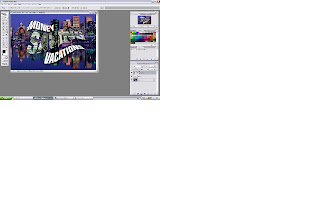
Then I make it layer 2 to be under of the layer 1 then hold my alt key to make the dollar note to be inside of the word. This is my final work for my second picture.
No comments:
Post a Comment